Armor Inspector is a useful tool for multiple aspects, namely its armour viewer, module and crew view, accurate gun depression portrayal, and the map inspector and heatmaps feature.
Armor Inspector keeps up with regular game updates, so usually 1-2 weeks after a new update comes, tank stats are updated.
Some content on Armor Inspector is paid content, for example live armour viewer (live basically highlights red/green areas, based on a gun’s penetration, like the armour highlighter in game), 3D model, tank texture, ram damage simulator, and the cutaway view of the tank.
To unlock these features, you have to pay a recurring fee every month. For its price its not really worth it, as much of what gets “unlocked” can already be accessed for free from other sources and sites; and the rest just isn’t really that relevant or useful.
Most of Armor Inspector’s most useful and unique features can be accessed for free.
Note the payment for the paid content on Armor Inspector IS RECURRING, meaning you have to pay it every month to keep using it.
Armor Inspector’s overall interface and UI is rather clunky and old, and sometimes it can take 3 or 4 tries just to select the correct platform of WoT to access the content for the relevant game (Blitz/PC/Console). However its a useful tool nonetheless and some of its features are quite useful.
Access the Armor Inspector website here.
Heatmaps
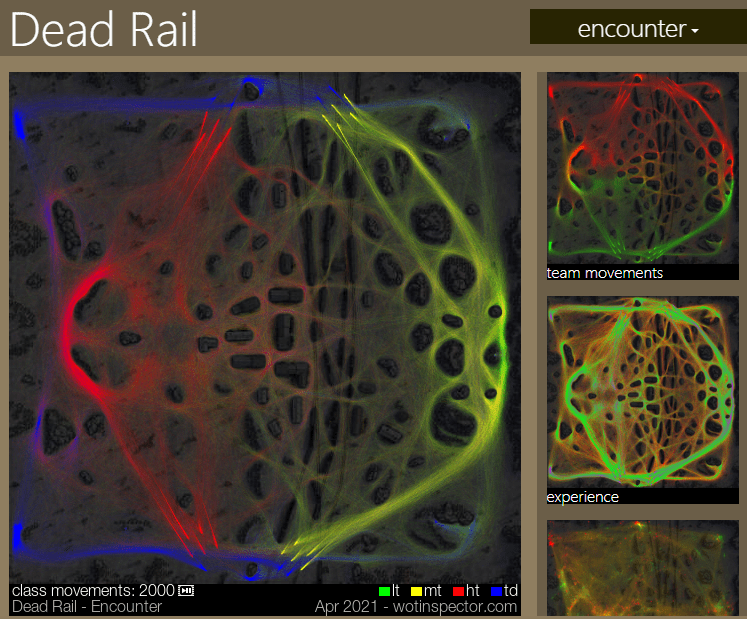
The heatmap feature is definitely the most unique and useful feature of Armor Inspector.
It shows various patterns of players, including where tank types drive to, what are the most common lines of fire, and where the most assisted damage is earned.
This feature will be especially helpful to newer players who are wanting to learn good map/meta positions.
Module viewer

By far one of Armor Inspector’s best features is its tank module viewer.
Its very useful for seeing where different modules are inside your or an enemy’s tank.
This can be very useful for understanding how to mitigate module damage, or cause it against enemies.
Module HP is also shown when clicking on the module.
Map Inspector

The map inspector tool is useful for viewing map positions in a 3D model (however you can also do this from training rooms).
There’s also a feature which can be useful to help plan tournament battles, as you can add multiple tanks and “enemies” on this 3D map.

Its a unique feature to Armor Inspector, but you could also just use training rooms in game.
Armour Viewer

Armor Inspector’s armour view is quite similar to Blitzhangar’s. Its interface is rather more clunky, but a great feature of this viewer is the accurate gun depression.
Its not noticeable on most tanks, but its very useful for tanks with different gun depression angles over the front and sides of the tank (such as the E 50, Chyrsler K, or Excelsior).
Armor Inspector’s armour viewer is overall a great feature, however its lacking some aspects that competing sites have.
1- Armour thickness filter, it looks like Armor Inspector has this, but all it does is remove that armour type (base armour/module armour/spaced armour) from the model. This is a feature present on gamemodels3d and it can be very helpful for understanding the tank’s armour.
2- Armour angles, this is present on both Blitzhangar and gamemodels3d, and its essential to understanding armour, and how normalization, auto-ricochet, or overmatch will affect the armour.
3- Cursor-hover armour numbers. When you drag your mouse cursor over the armour model, Armor Inspector does not show any armour numbers, you have to click on a specific area of armour to get armour values.
Again, both Blitzhangar and gamemodels3d have this feature, and its helpful to be able to quickly and easily see weakpoints of the armour, or just get a overall scan of the tank’s armour profile.
Tank stats

Armor Inspector does have a tank stat page and a comparison feature, but neither are as good/have features like other websites such as Blitzhangar or Blitzstars Tank Compare.
Stats are also stock and can’t be “equipped”.
